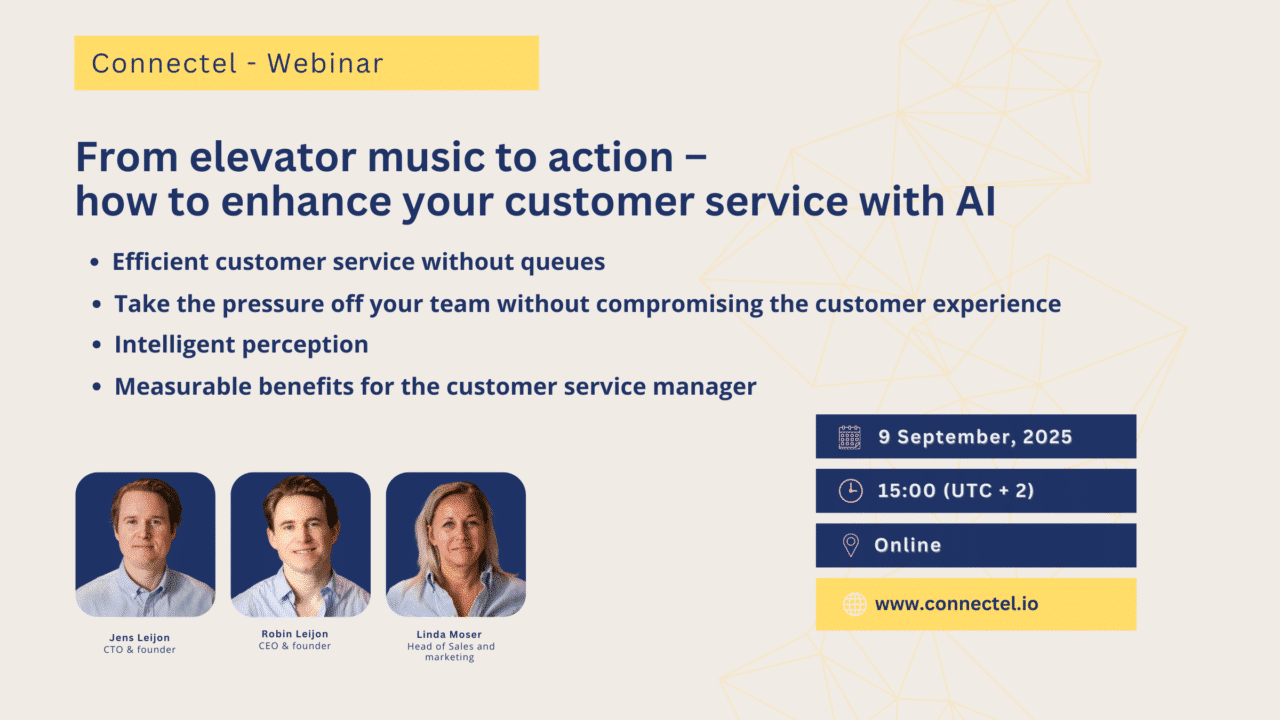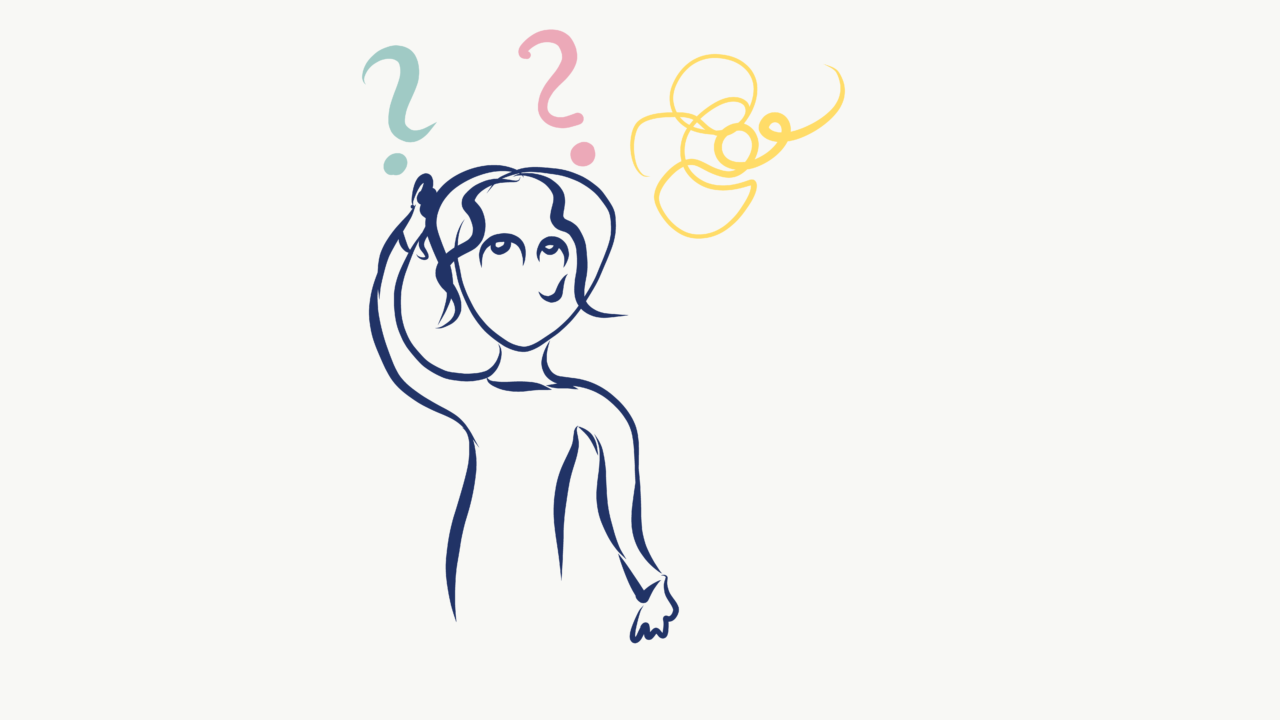
Benefits of using a knowledgebase in your contact center
With information constantly at our fingertips, customers expect immediate access to answers. According to Gartner, 38% of millennial and Gen Z customers have a “self-service or no service” mindset. As the younger generations become an increasingly larger proportion of the customer base, the behavior of these groups become a more significant challenge for organizations. Making it crucial to build up your self-service capabilities so you can meet your current and future customer’s needs.
Enter the era of self-service support, where a Knowledgebase becomes not just relevant but essential.
In this article we’ll go through the following:
- What is a knowledgebase?
- Main benefits for customers
- Main benefits for your team
- How to build an effective library
What is a knowledgebase?
A knowledgebase is a self-service platform that lets customers to find solutions to their questions and problems without involving a support agent. It’s an easily accessible and searchable online library where you can put how-to guides, step-by-step instructions, videos, FAQs, glossaries, and more.
Oftentimes, it’s possible to integrate your knowledgebase with your ticketing or web chat system, transferring the customer to your support when necessary.
Top benefits of a knowledgebase
Benefits for your customers
A knowledgebase is helpful for both your customers and your support or service-team. But starting from your customers perspective, here are the main ways a knowledgebase can be of value:
- Instant solutions: A well-built library helps your customers find quick solutions. When your customers can easily and quickly receive solutions to their problems or answers to their questions, they customer satisfaction increases.
- Consistent support: Having a resource that is available 24/7 can provide your customers with answers whenever they need them, ensuring consistent and reliable support.
- Proactive support: with an intelligent system, the knowledgebase can suggest guides or answers depending on most common questions and similar questions, helping your customers find the solutions they’re looking for.
Benefits for your team
Your customers aren’t the only ones who benefit from this type of online resource, here are the main benefits for your team:
- An internal resource: An online library is a great resource for you team, enabling them to quickly find the correct You can separate the content uploaded to the knowledgebase, making sure that some information is only visible internally.
- Insights about your customers: Collect valuable data on what your customers are asking, allowing you to better understand their needs and refine your support strategies. You can also see the most frequently asked questions, helping you prioritize content creation and service improvements.
- Decrease incoming volumes: When your customers find answers on their own, the amount of incoming errands decreases. This means that your team can focus on the customers with more complex errands, who need assisted support or service.
How to build an effective knowledgebase
Self-service will only help your customers if you take the time to set it up properly. If you have an online library but only answer one or two questions, you will most likely cause more frustration. To reap all the benefits of this type of dynamic FAQ, take the time to create content that will help your customers, and in turn help yourselves as well.
We understand that getting started is the hardest part, so here we have gathered the first steps when creating resources for your customers.
First of all, figure out what your customers need help with. What questions are your customer service or support agents receiving? The most common questions are a great place to start.
Look at where your customers are getting stuck as well. Where in the customer journey do they start contacting you? This might even give you insights into what you can do to improve the customer journey itself.
Next, when you have an idea of what questions you want to answer, organize your content. Divide it into groups that make sense for you. You could for example create categories such as Payment, Delivery, Returns. You could also set categories such as Getting Started, How-To Guides and FAQ. Look at your most common questions to figure out what makes sense for you.
Summary
The point of self-service isn’t to replace your customer service team. The benefit of implementing this type of system is simply to offer additional service. With the generational shift and change of customer behavior, offering service through different channels and mediums is becoming increasingly important.
Make it easy for your customers to get help, and to get in contact with you. Being available to your customers when they need help and with quick answers is one way to increase customer satisfaction.
If you have any questions about getting started with a knowledgebase, feel free to contact us!