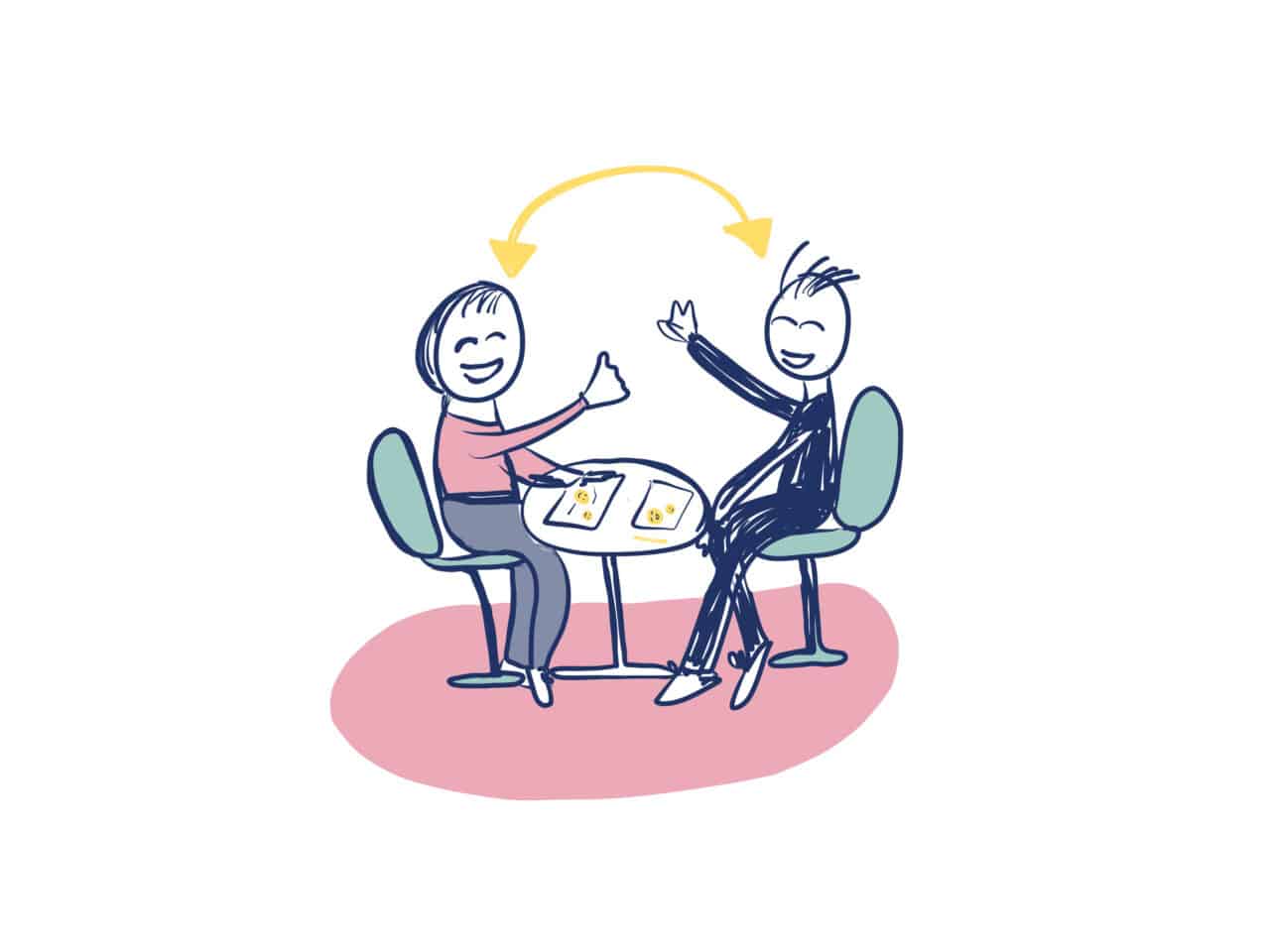
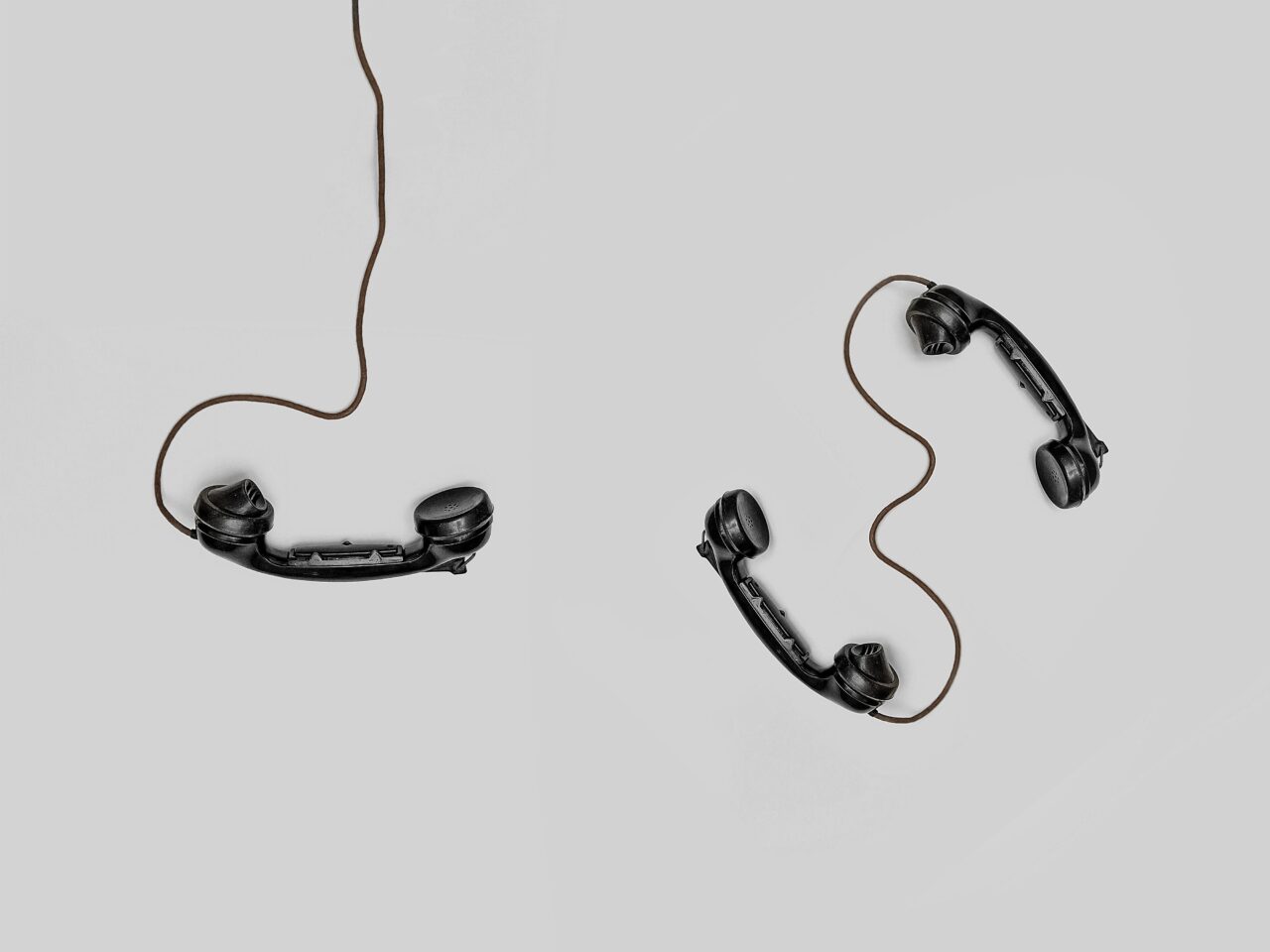
The best outbound dialing modes
Call centers are constantly looking for ways to improve their efficiency and productivity. One area where this is particularly important is in the way they make outbound phone calls. Many companies who struggle with the efficiency of their customer service and sales calls look view software dialers as the solution. There are different types of dialers available, and each has its own set of features and benefits. In this article, we will explore the different dialer modes and when to use each mode.
-
Preview Dialing
Preview dialing is a dialing mode where the software presents the contact information to the agent before the call is made. This allows the agent to prepare for the call by reviewing the customer’s account or previous interactions. Preview dialing is best suited for complex or high-value sales calls where the agent needs to gather as much information as possible before making the call.
Preview dialing also works well for companies that have strict compliance requirements or need to ensure that the agent has a deep understanding of the customer’s needs. The downside of preview dialing is that it can be slower than other dialing modes because the agent has to review the information before making the call.
-
Progressive Dialing
Progressive dialing is a dialing mode where the software automatically dials the next phone number on the list as soon as the previous call is completed. Progressive dialing is best suited for sales calls where the agent needs to have a brief overview of the customer’s account before making the call. Progressive dialing is faster than preview dialing because it eliminates the need for the agent to manually dial the next number.
Progressive dialing is also useful when the call center has a high volume of outbound calls and wants to reduce idle time between calls. The downside of progressive dialing is that the agent has less time to review the customer’s account, which can result in less personalized calls.
-
Power Dialing
Power dialing is a dialing mode where the software dials multiple numbers at once, based on a preset ratio. For example, if the ratio is set to 3:1, the software will dial three numbers simultaneously for every agent available. Power dialing is best suited for companies that need to make a high volume of calls quickly, such as telemarketing or debt collection companies.
Power dialing is faster than progressive dialing because it eliminates the need for the agent to manually dial the next number. However, the downside of power dialing is that it can lead to dropped calls or wrong numbers if the software dials too many numbers at once.
-
Predictive Dialing
Predictive dialing is a dialing mode that uses algorithms to predict when an agent will be available to take the next call. The software dials multiple numbers simultaneously, based on this prediction. When an agent becomes available, the software routes the next call to them. Predictive dialing is best suited for companies that need to make a high volume of calls quickly and have a low number of available agents.
Predictive dialing decreases the risk of the software dialing too many numbers at once. The downside of predictive dialing is that it can lead to dropped calls or wrong numbers if the algorithm is not accurate. Additionally, predictive dialing can result in agents being connected to calls that have been abandoned or answered by an answering machine.
Choosing the Right Dialer Mode
Choosing the right dialer mode depends on the specific needs and goals of the company. There are benefits with both preview-, progressive-, power-, and predictive dialing, depending on how many agents you have, what type of outbound calls you make and how important it is to minimize the risk of dropped calls.


